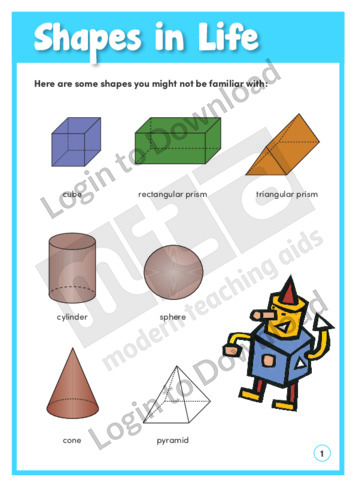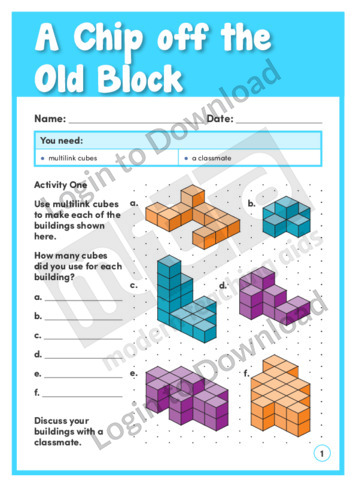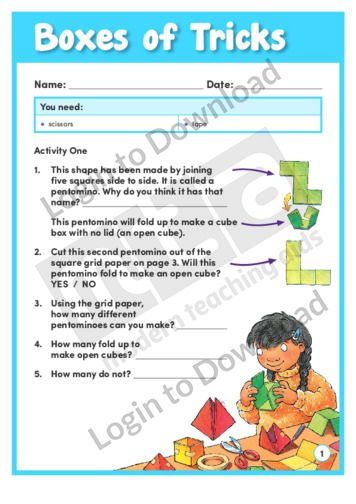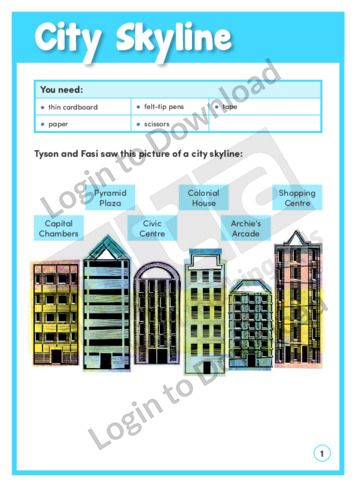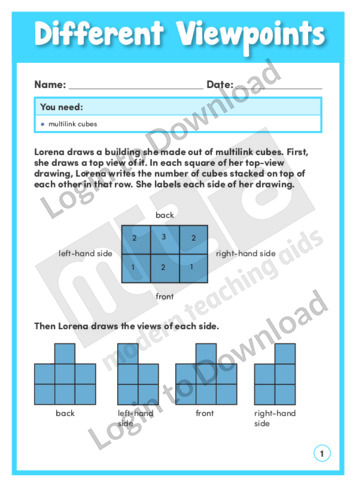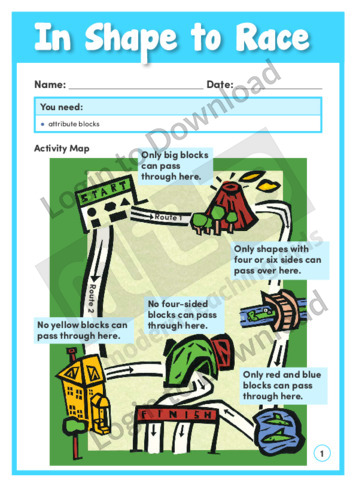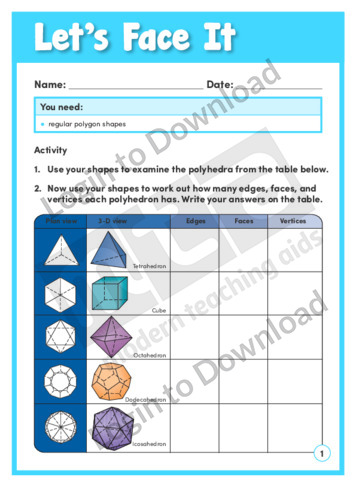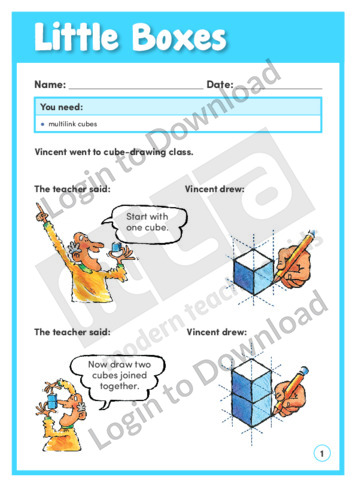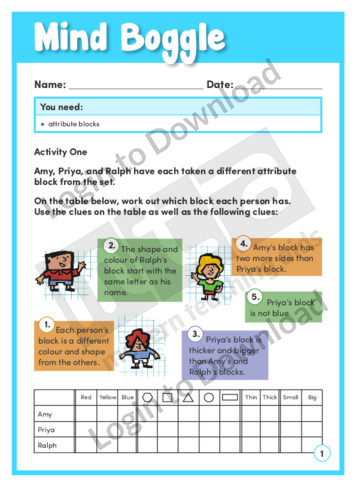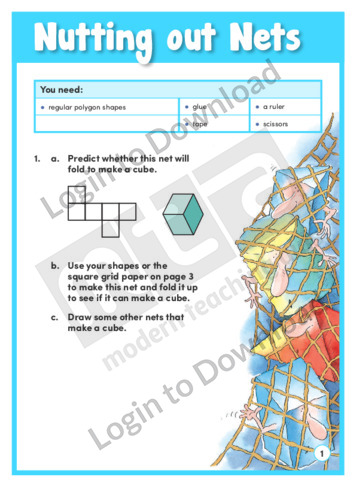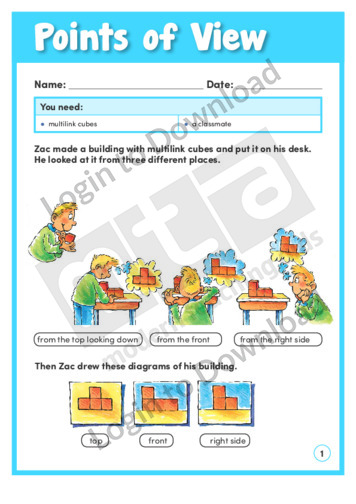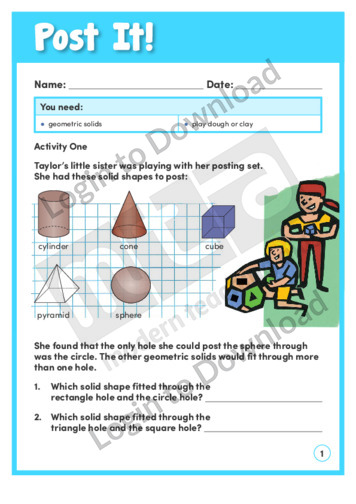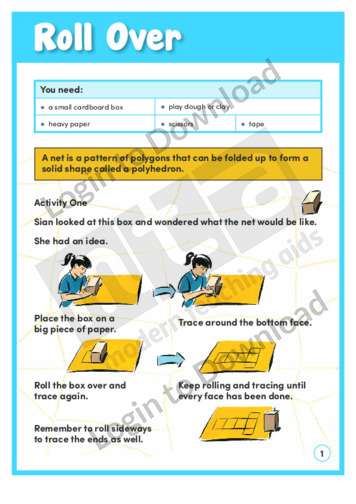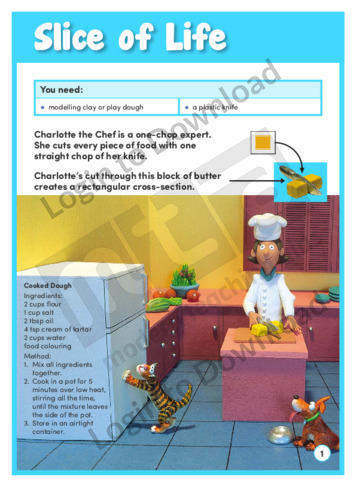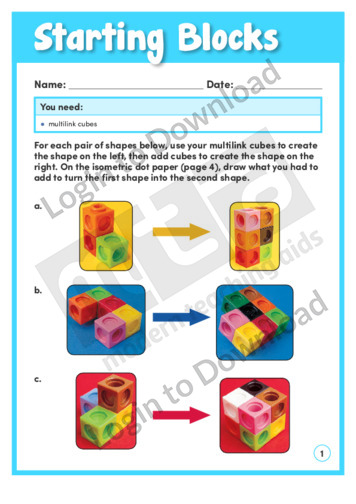This learning activity, ‘Shapes in Life’, introduces a variety of solids, including both polyhedra such as cubes and closed surfaces such as spheres. Students are asked to identify both two-dimensional and three-dimensional shapes in photographs of everyday objects. The accompanying teaching notes provide suggestions for supporting learning and further exploration.
This learning activity, ‘A Chip off the Old Block’, shows drawings of buildings and asks students to build them using multilink cubes. Students then draw their own building on the isometric dot paper. An answer sheet is provided and includes accompanying teaching notes with suggestions for supporting learning and further exploration.
This learning activity, ‘Boxes of Tricks’, asks students to use the supplied grid paper to make various pentominoes and then fold them into open cubes. A second activity involves making a tetrahedron from the supplied isometric dot paper. An answer sheet is provided and includes teaching notes with suggestions for supporting learning and further exploration.
This hands-on activity, ‘City Skyline’, shows the front view of six city buildings. Students need to draw the nets of each building and then construct and decorate cardboard models of the buildings. An answer sheet is provided and includes accompanying teaching notes with suggestions for supporting learning and further exploration.
This learning activity, ‘Different Viewpoints’, asks students to make buildings out of multilink cubes and then draw the buildings from different perspectives. Square grid paper is included. An answer sheet is provided and includes accompanying teaching notes with suggestions for supporting learning and further exploration.
This learning activity, ‘In Shape to Race’, provides a logic track in the form of a map with two routes and various obstacles. Students must consider several features of each attribute block to work out whether it can get from start to finish. An answer sheet is provided and includes teaching notes with suggestions for …More
This learning activity, ‘Let’s Face It’, asks students to use regular polygon shapes to analyse the features of Platonic solids. It also asks students to research Plato and his conclusions. An answer sheet is provided and includes accompanying teaching notes with suggestions for supporting learning and further exploration.
In this learning activity, ‘Little Boxes’, students use multilink cubes to create buildings and then draw them on the supplied isometric dot paper. The activity helps to develop spatial visualisation. An answer sheet is provided and includes teaching notes with suggestions for supporting learning and further exploration.
In this learning activity, ‘Mind Boggle’, students organise attribute blocks. They must use a table to eliminate possible outcomes and a Venn diagram to analyse common features. An answer sheet is provided and includes teaching notes with suggestions for supporting learning and further exploration.
This hands-on activity, ‘Nutting out Nets’, explores the relationship of three-dimensional shapes and their nets. Students use the square grid paper to make a cube, a triangular prism, a square-based prism, a tetrahedron, and a rectangular prism. An answer sheet is provided and includes accompanying teaching notes with suggestions for supporting learning and further exploration.
In this learning activity, ‘Points of View’, students use multilink cubes to create buildings and then draw the top, front, and side views on the supplied isometric dot paper. An answer sheet is provided and includes teaching notes with suggestions for supporting learning and further exploration.
In this learning activity, ‘Post It!’, students are asked to predict which solids will fit through various holes in a child’s posting set. In the hands-on activity, students make solids out of play dough or clay. An answer sheet is provided and includes teaching notes with suggestions for supporting learning and further exploration.
This learning activity, ‘Roll Over’, explains how a net is a pattern of polygons that can be folded to form a polyhedron. Students create nets by rolling and tracing a box and a play-dough house. An answer sheet is provided and includes teaching notes with suggestions for supporting learning and further exploration.
In this hands-on activity, ‘Slice of Life’, students use modelling clay or play dough to examine the cross-sections of different three-dimensional shapes. A recipe for cooked dough is included. An answer sheet is provided and includes accompanying teaching notes with suggestions for supporting learning and further exploration.
This learning activity, ‘Starting Blocks’, helps to develop spatial visualisation. Students use multilink cubes to model three-dimensional shapes and then draw the shapes on the isometric dot paper. An answer sheet is provided and includes accompanying teaching notes with suggestions for supporting learning and further exploration.
It�s that easy!