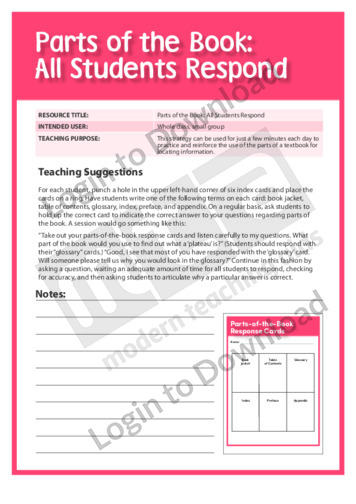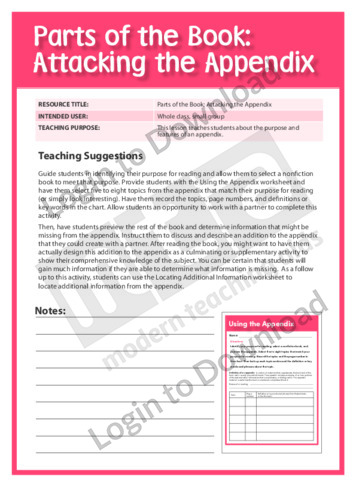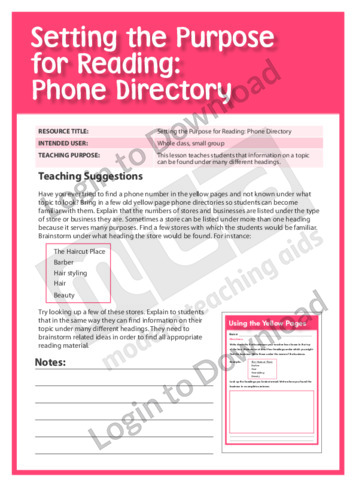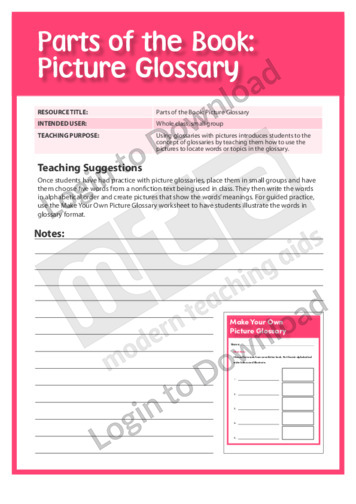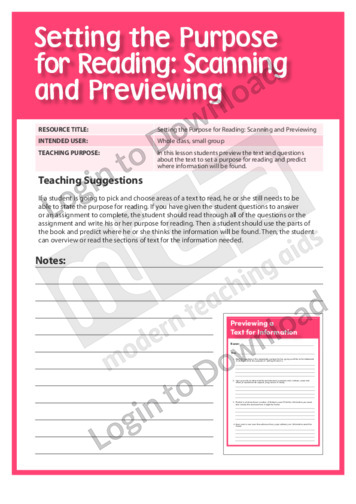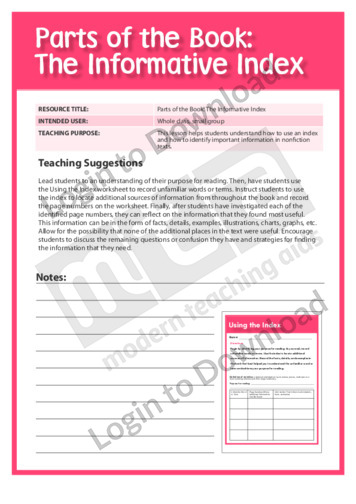This content area reading learning activity, ‘All Students Respond,’ helps reinforce students’ knowledge of the parts of a book. It can be used for just a few minutes each day to practice using parts of a textbook for locating information.
This content area reading learning activity, ‘Attacking the Appendix,’ teaches students about the purpose and features of an appendix. It has students select topics from the appendix of a nonfiction book that match their purpose for reading.
This content area reading learning activity, ‘Phone Directory,’ teaches students that information on a topic can be found under many different headings. It is aimed at teaching students how to brainstorm related ideas in order to find all appropriate reading material.
This content area reading learning activity, ‘Picture Glossary,’ introduces students to the concept of glossaries. It uses a picture glossary to teach students how use the pictures to locate words or topics in the glossary.
This content area reading learning activity, ‘Scanning and Previewing,’ helps students set a purpose for reading. It is aimed at helping students predict where information will be found by previewing the text and questions about the text.
This content area reading learning activity, ‘The Informative Index,’ helps students understand how to use an index. It is aimed at teaching students how to identify important information in nonfiction texts.
It�s that easy!