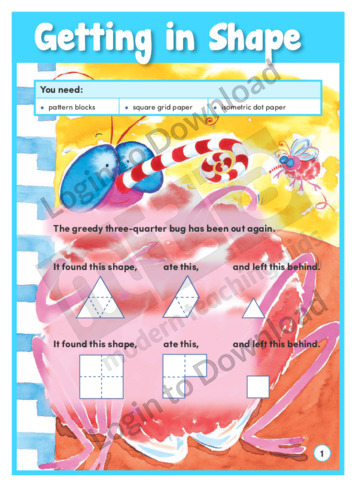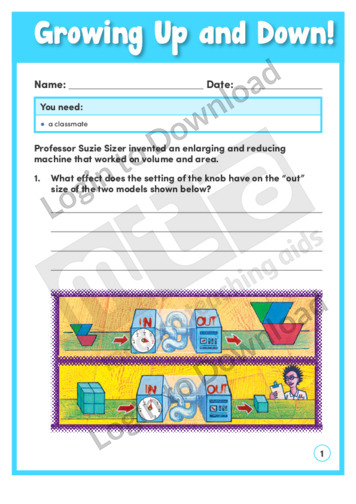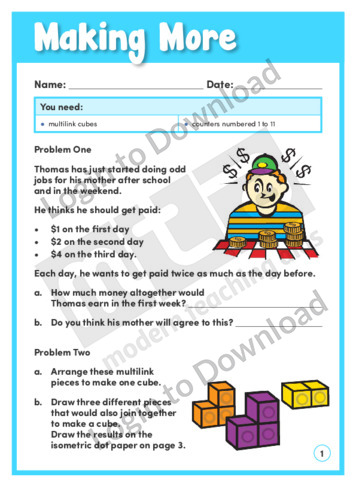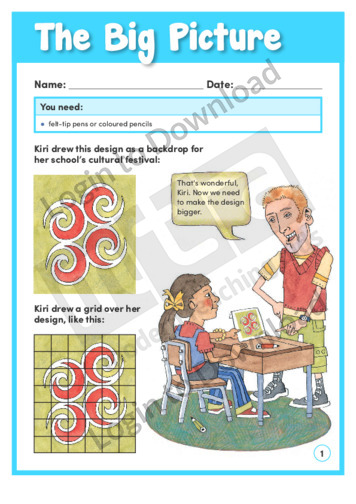A greedy bug has been at work in this learning activity, ‘Getting in Shape’ and students have to find out what shapes he has eaten. This intriguing activity challenges students to use different methods to understand the concept of three quarters. An answer sheet is provided and includes accompanying teaching notes with suggestions for supporting …More
In the learning activity ‘Growing Up and Down!’ students have to work out what happens when a new machine increases or decreases them some geometric shapes. They use isometric paper to draw the changed shapes, and explain the changes. An answer sheet is provided and includes teaching notes with suggestions for supporting learning and further …More
The learning activity ‘Making More’ contains a variety of short problems for students to solve and discuss. They involve using strategies to calculate money paid for odd jobs, increasing cubic shapes, measuring water, and complete an addition puzzle. An answer sheet is provided and includes teaching notes to support learning and further exploration.
This learning activity, ‘The Big Picture’, explains how to use the grid method of enlargement. Students practise with an example on the learning activity and then enlarge their own design to create a poster. An answer sheet is provided and includes accompanying teaching notes with suggestions for supporting learning and further exploration.
It�s that easy!