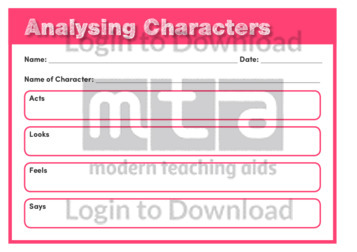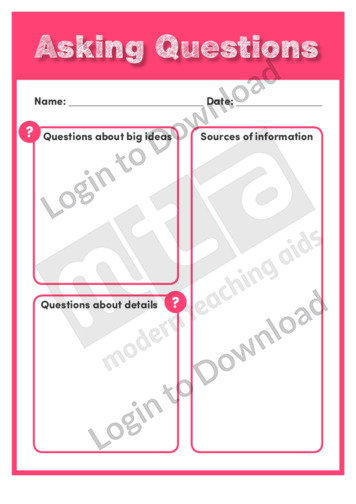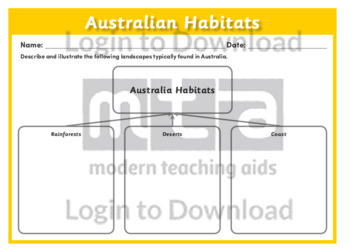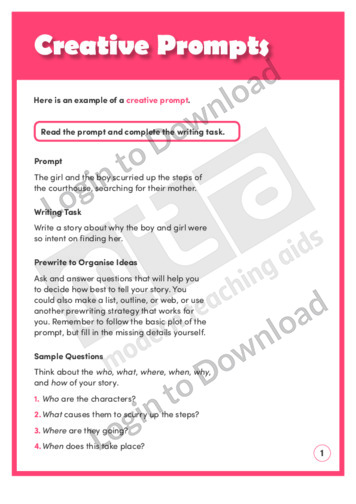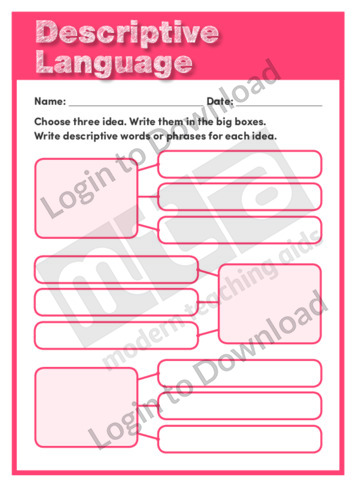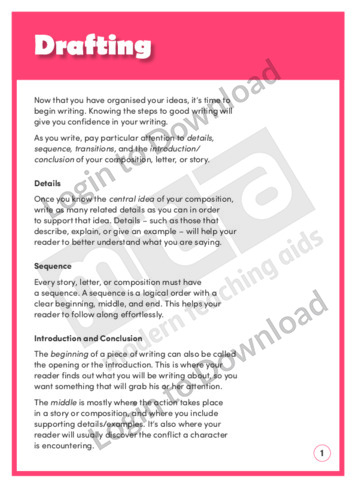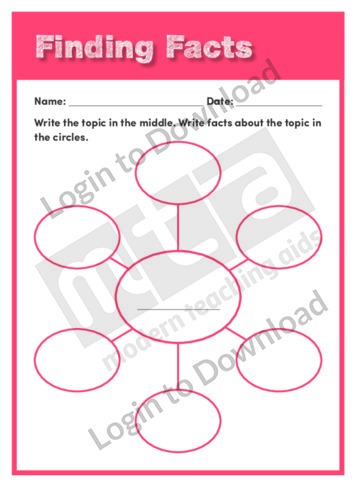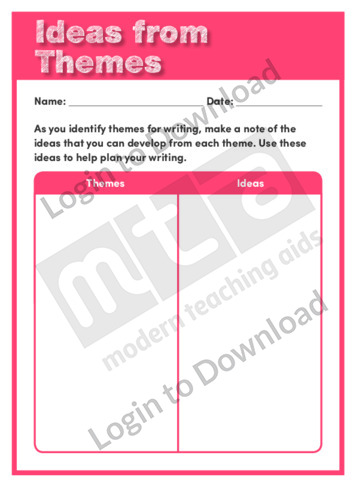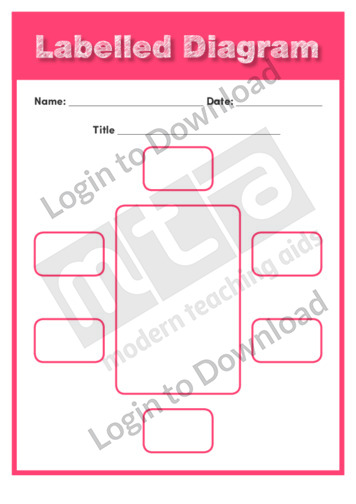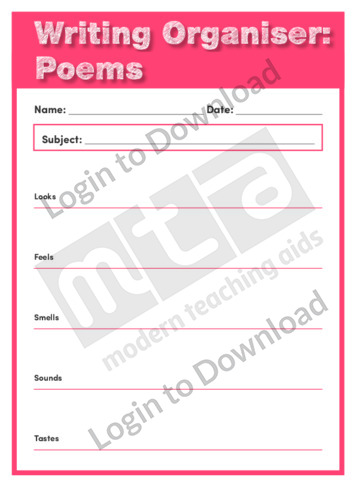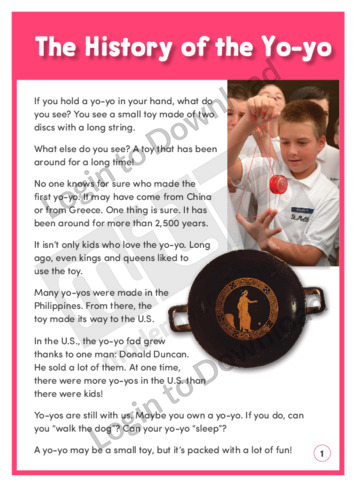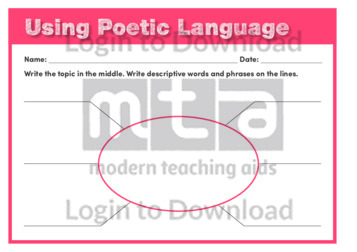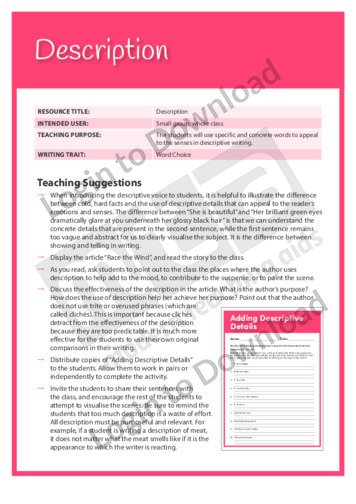This graphic organiser, ‘Analysing Characters’ supports the teaching of reading and writing by prompting students to explore how and why a character behaves in a story.
This graphic organiser, ‘Asking Questions’ supports the teaching of reading and writing skills by providing students with a template for asking questions and locating information.
This writing text exemplar ‘Creative Prompts’ gives students an example of how to approach such a prompt. It is aimed at encouraging students to plan their writing and ask themselves questions about the ‘who’, ‘what’, ‘when’, ‘ where’, ‘why’ and ‘how’ of the story, then determine which ideas would be best to include in their …More
This graphic organiser, ‘Descriptive Language’ supports the teaching of reading and writing by prompting students to record descriptive details as they read or write.
This quick reference chart ‘Drafting’ gives students a list of what to look for when they write their first draft. It is aimed at encouraging students to plan the content and organisation of their composition before they start writing, by paying attention to the details, sequence, and the introduction and conclusion of their texts.
This graphic organiser, ‘Finding Facts’ supports the teaching of reading and writing by giving students a template for recording facts and details as they read or plan for writing.
This graphic organiser, ‘Ideas from Themes’ supports the teaching of writing by giving students a template for recording themes and identifying a range of ideas for each theme.
This graphic organiser, ‘Labelled Diagram’ supports the teaching of reading and writing by giving students a template for creating labelled diagrams.
This writing organiser ‘Poems’ supports students to plan for writing poems about a subject, using their senses.
This content area reading activity, ‘The History of the Yo-yo’ is an English based reading comprehension exercise encouraging students to identify the main idea in a piece of writing.
This graphic organiser, ‘Using Poetic Language’ supports the teaching of reading and writing by prompting students to record descriptive details as they read or write.
This Writing Traits activity ‘Description’ encourages students to use specific and concrete words to appeal to the senses in descriptive writing.
It�s that easy!