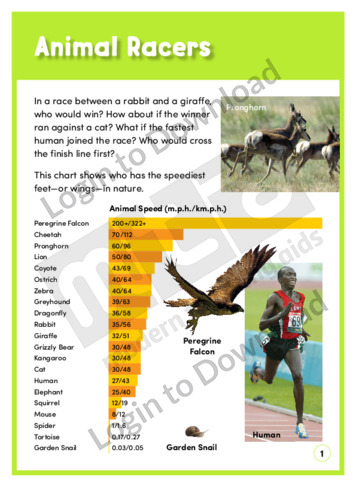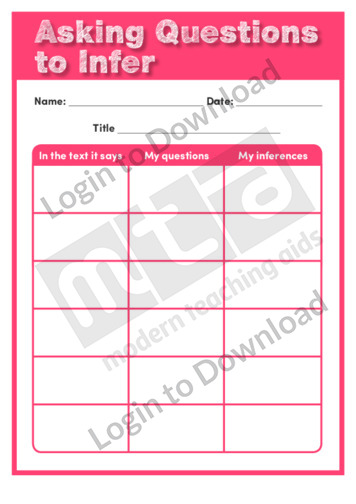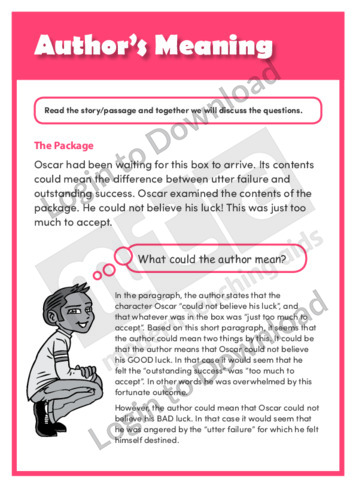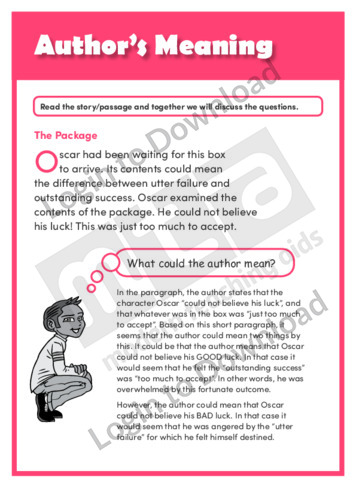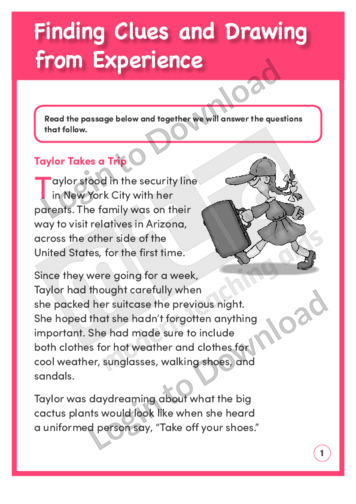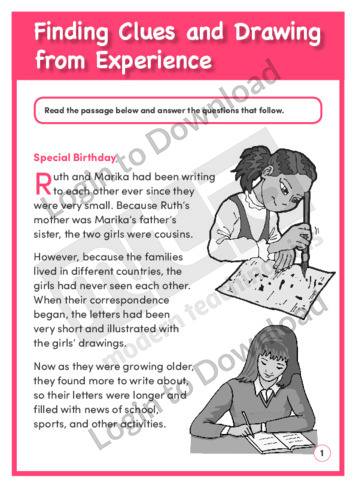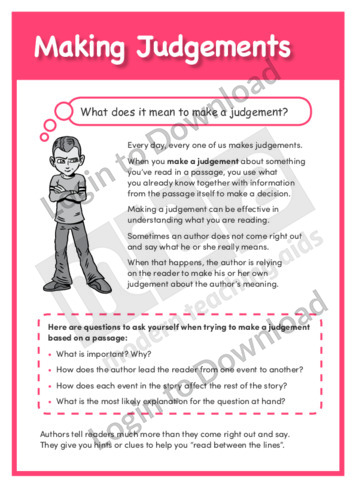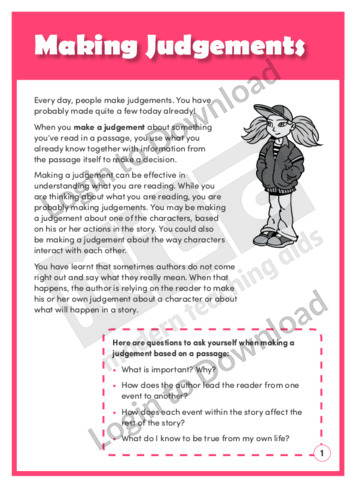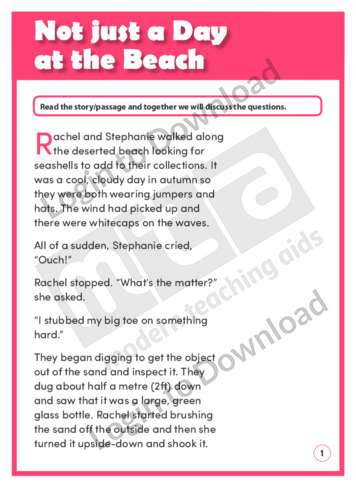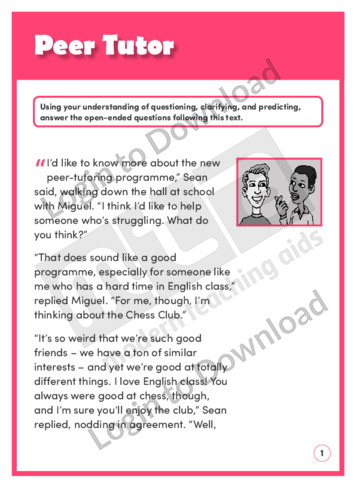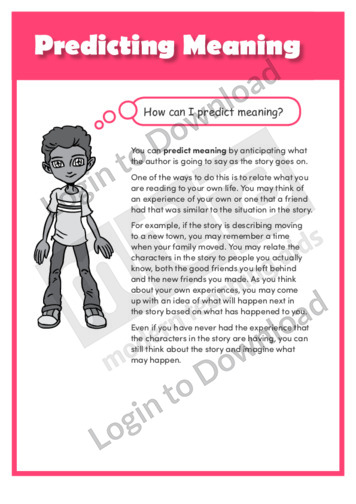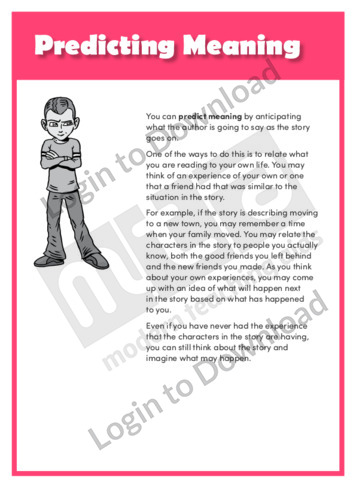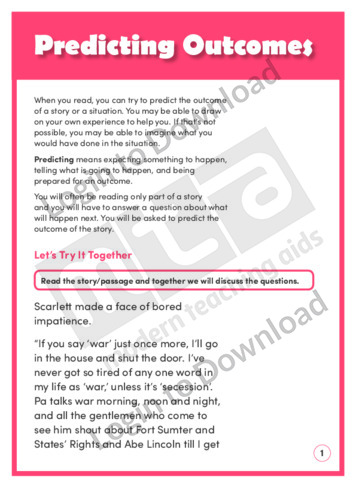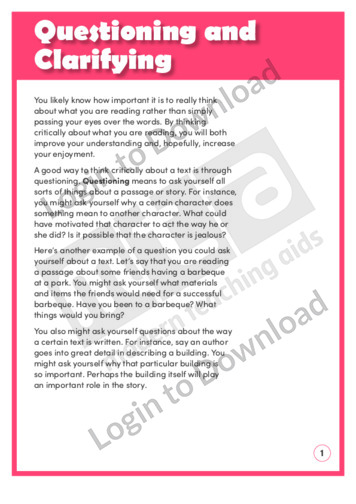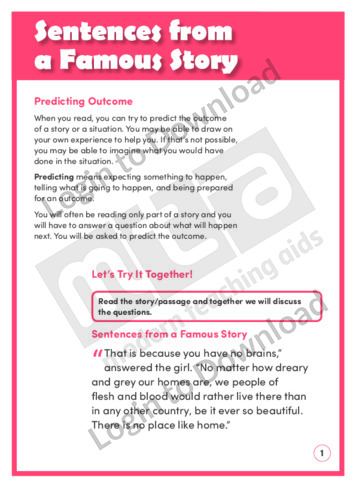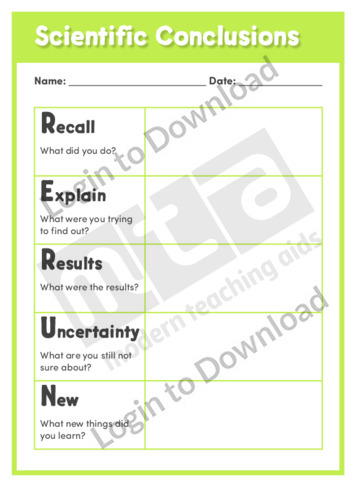This content area reading activity, ‘Animal Racers’ is a science based reading comprehension exercise encouraging students to interpret charts and draw conclusions from them.
This graphic organiser, ‘Asking Questions to Infer’ supports the teaching of comprehension and reading strategies by prompting students to record questions and infer meaning as they read.
This quick reference chart ‘Author’s Meaning’ shows students the possible different meanings of a text without context. It encourages students to use their personal experience and clues from tone and expression to guess the meaning of a sentence with little or no context.
This quick reference chart ‘Author’s Meaning’ shows students the possible different meanings of a text without context. It encourages students to use their personal experience and clues from tone and expression to guess the meaning of a paragraph with little or no context.
This understanding text exemplar ‘Finding Clues and Drawing from Experience’ shows students how to use clues and personal experience to understand a narrative text. It provides a practical example for students of how to deconstruct a text in order to gain a deeper understanding of its purpose, then put this together with what they already …More
This understanding text exemplar ‘Finding Clues and Drawing from Experience’ shows students how to use context clues and personal experience to predict the outcome of a narrative text. It provides a practical example for students of how to deconstruct a text in order to gain a deeper understanding of its purpose, then put this together …More
This quick reference chart ‘Making Judgements’ shows students questions to ask themselves to help them make judgements about a text. It is aimed at encouraging students to use what they already know together with information from texts themselves to make a decision about what they are reading.
This quick reference chart ‘Making Judgements’ shows students questions to ask themselves to help them make judgements about a text. It is aimed at encouraging students to use what they already know together with information from texts themselves to make a decision about what they are reading.
This predicting outcomes exemplar ‘Not Just a Day at the Beach’ asks students questions about a narrative text to help them predict the outcome. It is aimed at encouraging students to ask questions and use their personal experience, along with clues provided in the story to guess what will happen next and consider how they …More
This analysing text worksheet ‘Peer Tutor’ supports students to use various strategies to understand a narrative text and predict its outcome. It is aimed at encouraging students to ask questions and use their personal experience, along with clues provided in the story to guess subsequent details and write the end of the story in the …More
This quick reference chart ‘Predicting Meaning’ shows students how to relate what they are reading to their own life to predict the meaning of a text. It is aimed at encouraging students to ask themselves questions as they read a text in order to predict what will happen next by using clues from the story, …More
This quick reference chart ‘Predicting Meaning’ shows students how to relate what they are reading to their own life to predict the meaning of a text. It is aimed at encouraging students to ask themselves questions as they read a text in order to predict what will happen next by using clues from the story, …More
This understanding text exemplar ‘Predicting Outcomes’ asks students questions about a narrative text to help them predict the outcome. It encourages students to use their personal experience and clues from tone and expression to guess the meaning of sentences with little or no context and uses an example text to illustrate this approach.
This quick reference chart ‘Questioning and Clarifying’ shows students questions to ask themselves to help them better understand a text. It is aimed at encouraging students to ask themselves questions as they read a text in order to gain a deeper understanding of its purpose and make a personal connection with the story.
This predicting outcomes exemplar ‘Sentences from a Famous Story’ asks students questions about a narrative text with no context to help them predict the outcome. It encourages students to use their personal experience and clues from tone and expression to guess the meaning of sentences with little or no context and uses an example text …More
This ‘Scientific Conclusions’ graphic organiser provides a template for students to use the RERUN method to write a scientific conclusion. The letters of the acronym RERUN stand for ‘recall’, ‘explain’, ‘results’, ‘uncertainty’ and ‘new’, and students are provided with a short summary of each of these terms to support them in structuring their responses.
It�s that easy!